Frequently Asked Questions
In the following sections, you will find answers to questions we are frequently asked.
The questions are organized by category to simplify your search.
Accounts
- How do I register
Pricing and credits
Tournaments
Consult tournaments
Teams
Accounts
-
- How to register as an organization?
- Click on the link
 Register or in the banner at the top of the page. Select "organization" and fill the form.
Register or in the banner at the top of the page. Select "organization" and fill the form.
-
- How to register as a coach?
- Click on the link
 Register or in the banner at the top of the page. Select "participant" and fill the form.
Register or in the banner at the top of the page. Select "participant" and fill the form.
-
- How do I register as a user?
- Users are created from an organizer account.
Pricing and credits
-
- How do I obtain credits?
- When you are logged into your account, click Buy credits, drag the bar to select the desired amount of credits, choose your payment method and submit your form.
-
- What are credits?
- The credits allow you to approve teams that wish to participate in your tournament and publish the tournament online.
Options Table
| Options | With credits | Without credits |
| Tournament creation | ||
| Tournament publishing | ||
| Teams creation | ||
| Teams approval | ||
| Show schedules |
Tournaments
-
- How to check free tournaments?
- Search the tournament in the search bar, or click directly on one of the tournaments listed in the tournaments added or consulted on the home page. Once you have selected a tournament, you will have access to information, schedule, ranking, statistics and fields.
-
- How to create a tournament?
- Login to your account and click . Complete the form and submit.
-
- How do tournaments status work?
- At any time, you can see the bar or the window status of your tournament. They show the status of your tournament and allow you to control them.
-
- What are alerts in my tournament?
- Alerts tell you, in three levels, the tasks you have yet to complete for your tournament: Mandatory, Secondary and Optional.
-
- How to copy an existing tournament to a new?
- Go to the Settings menu and choose "Copy tournament". Choose a tournament source, select the information you wish to copy and click .
Consult tournaments
-
- How to create news for my tournament?
- Go to the Settings menu and choose "News". Click on . Enter the subject, message and if needed a file. Then click
Consult tournaments
-
- How do I send emails to teams?
- Go to the Settings menu and choose "Teams". Enter the subject, message and if needed a file. Choose the teams with which you want to communicate by checking. Then click
-
- How to swap two teams?
- Go to the Settings menu and choose "Follow-up". Select the team to replace and the one that will replace it. Then click

 Login
Login Contact us
Contact us
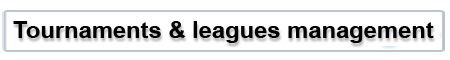






 Baseball
Baseball Beach Volleyball
Beach Volleyball Bowling
Bowling Broomball
Broomball Chess
Chess Cricket
Cricket Curling
Curling Dards
Dards Domino
Domino Field hockey
Field hockey Football
Football Handball
Handball Lacrosse
Lacrosse Other
Other Petanque
Petanque Pool
Pool Racquetball
Racquetball Rugby
Rugby Squash
Squash Table tennis
Table tennis Tennis
Tennis Volley-ball
Volley-ball Questions
Questions